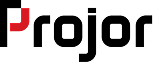O fortalecimento da tendência à produção de jornais locais e hiperlocais aumentou as responsabilidades de redações minúsculas onde jornalistas devem executar várias funções simultaneamente. Duas delas são cruciais para o futuro de cada veículo: garimpagem de notícias e verificação de autenticidade, contexto e relevância.
O site norte-americano Storyful usou sua experiência na prática do jornalismo na internet para selecionar 10 ferramentas, em sua maioria gratuitas, que podem facilitar o trabalho de repórteres e editores envolvidos no dia a dia da notícia. As ferramentas para garimpagem procuram automatizar a recepção de notícias segundo preferências previamente anotadas no site de buscas. Já os softwares de checagem de informações estão basicamente concentrados na verificação de imagens, a parte mais difícil e complicada na hora de conferir a autenticidade e autoria de um vídeo, ilustração, infográfico ou fotografia.
Mais detalhes no texto publicado por FirstDraftNews, do qual reproduzimos alguns trechos (em inglês) da parte relacionada à checagem de fatos:
“Verification
Google Earth Pro (Free)
It once cost nearly $400 a year, but since Google took the decision to make Earth Pro available for free in 2015, we are seeing the power of Google’s mapping services in the verification process. Pro allows the user to view a variety of content, including maps, terrain data and satellite imagery. The robust tool also allows users to print images at 4800×3200, capture HD videos and measure distances/areas using lines, paths, polygons and circles.
TinEye (From Free)
TinEye is a reverse image search engine that uses advanced image identification technology to search an index of more than 14 billion for results. Rather than searching by keyword or metadata, TinEye creates a compact digital signature of the image you upload to find exact matches, regardless if it has been cropped, edited or resized.
The database is not exhaustive, however, and should not be taken as a definitive answer. A more comprehensive tool is the browser plug-in RevEye, which searches for images in the TinEye database as well as Google, Bing, Yandex and Baidu.
Jeffrey’s Exif Viewer (Free)
Most images captured on a digital device these days store metadata in the image file — information that can tell you what device was used, the time and location the photo was taken, and whether it has been opened by any image-editing software.
The majority of images that appear across social media are cropped or compressed by social platforms, however, making it devoid of all metadata. But if you speak to the source and get them to send you the original image, or find images on a website, you may be able to conduct an analysis of the files Exif data using Jeffrey’s Exif Viewer.
During the verification process of content posted to the website belonging to Charleston church shooter Dylann Roof, Storyful analyzed the Exif data of images shared by Roof, enabling us to confirm the images were authentic and indeed taken by the man himself.”